time:2022-07-06 Views:0
Friends who have just come into contact with the LED display, I believe that they do not know much about the use of the LED display. Maybe you don't know how to modify the text on the LED display screen, and how to set it. The following Tuosheng Optoelectronics will answer you how to modify the text on the LED display screen?
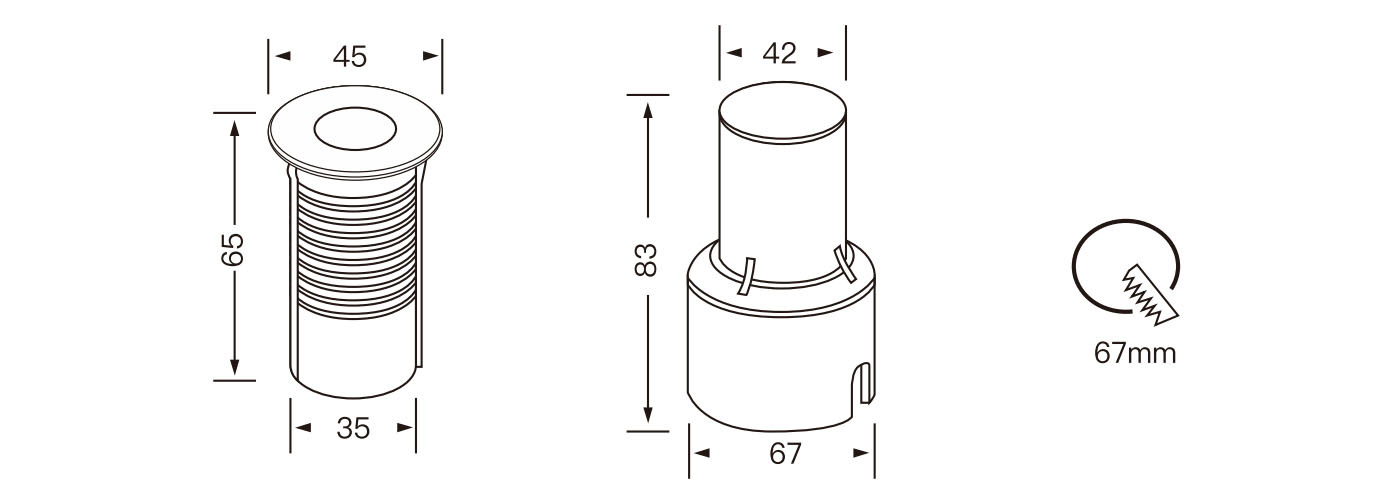
First of all, you must know how the led display changes the text, usually there are three ways: serial cable, U disk, mobile phone (or remote control). According to the corresponding operation mode, you can operate the led display screen how to change the word.
1. Change the word through the serial line
Connect the led display to the computer, open the display control software, set the screen parameters, edit the text of the program, and click send.
2. Change the word through U disk
There is a column in the software menu, click USB download, and save the setting parameters and content to the U disk. When changing the program, just use the U disk to copy the content and get it on the LED display to replace it.
3. Change the word by mobile phone (or remote control)
Edit text messages to send and change ad subtitles.
Is it very simple? Under normal circumstances, the editor recommends using USB or GPRS, which is more convenient.