time:2022-07-05 Views:0
As we all know, wiring is an important part of whether the LED display can be used normally, and even the safety of the display.
1. Check the power supply voltage
The LED display screen finds out the DC positive and negative connections to the switching power supply, connects the power cord to the switching power supply, then plugs it in, and then uses the DC gear of the multimeter to measure the voltage between V+ and V- to ensure that the voltage is normal. In addition, there is a knob next to it, you can adjust the voltage with a Phillips screwdriver. In order to reduce the heat of the screen and prolong the life of the screen better, in the occasions where the brightness requirement is not high, the voltage can be appropriately adjusted. After confirming that there is no problem with the voltage, disconnect the power supply and continue to assemble other parts.
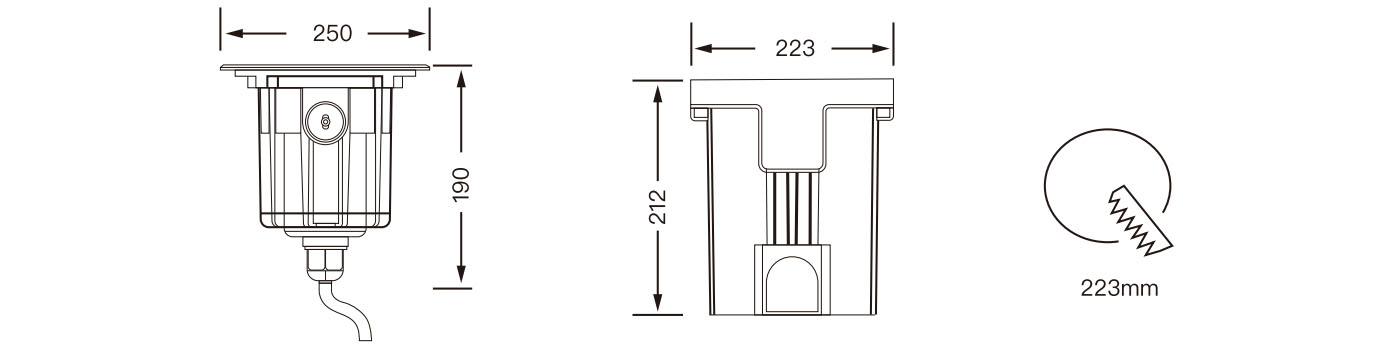
2. Connect the power
First turn off the power of the LED display, connect V+ to the red wire and V- to the black wire, respectively, to the control card and the LED display. The black wire is connected to the GND of the control card and the power supply, and the red wire is connected to the +5V of the control card and the VCC of the unit board. 1 power cord per cell board. Once done, check that the connection is correct.
3. Connect the control and unit boards
Use the prepared cable to connect, and the direction cannot be reversed. Pay attention to the input and output of the cell board interface, connect the control card to the input and the output to the input of the next cell board.
4. Connect the network cable (data cable)
Connect the prepared network cable to the network card port of the computer or the network port of the sending card, connect the other end to the control card, and connect the remaining control cards one by one in the form of A-B and A-B.
In order to achieve the best compatibility, the T568B standard is generally used when making straight-through cables. The sequence number of the RJ45 crystal header pins should be observed as follows: turn the front of the RJ45 plug (the side with the copper pins) towards you, the copper pin end up, and the connecting cable end down, and connect the 8 copper pins from left to right. Needle
The numbers are 1 to 8: ① white-orange, ② orange, ③ white-green, ④ blue, ⑤ white-blue, ⑥ green, ⑦ white-brown, ⑧ brown
5. Detection
The last step is to detect and open the loaded software. Under normal circumstances, both the power supply and the control card are lit, and the screen is displayed. If it is not normal, please check the connection, or check the error check and set the LED display parameters to send subtitles, etc., please refer to the software instructions for details.